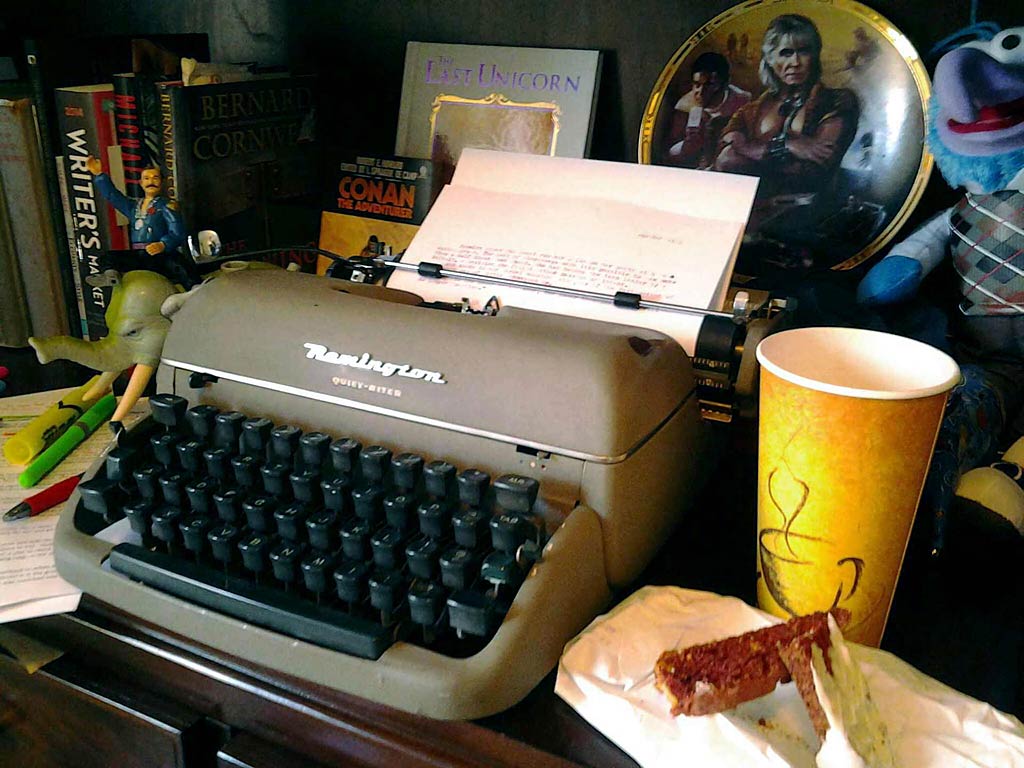Pinpointing and declaring scenes makes everything more organized and saves you time. The difference between using this approach and not using it when you script, is night and day.
Do you need this level of organization if you’re working on a one-shot with only a handful of scenes… probably not, you can probably juggle most of that content in your head… but for mini-series and longer graphic novel stories, scene designations are critical (and even for the one-shot, getting organized never hurts).
Here’s a portion of a scene breakdown.
Open the file above in another window and follow along as I break it down.
What you’re looking at in the word file, are the first few entries of a 3rd issue scene breakdown.
On the Atomic Man, the creator had a very robust treatment from which I was to pull from to write the script. (Because the word file has so much formatting, I thought it best to view a separate document and discuss here on the site, rather than try to recreate directly in the article.)
Let’s take a look at the first scene entry.
For purposes of this discussion we’ll call the bulleted points of each scene the “beats” and everything else the “heading”
“Scene 55” – The literal designation of the scene number. There are 54 scenes in the treatment before this first scene of issue 3.
So when you actually write the script, you could actually use these scene numbers. Scene 55 being the first scene. Scene 57 being the second one, etc… BUT this is a little wonky, because just be looking at the scene numbers, you have no idea if you missed or skipped an active scene or not. For this reason, I always make scene notation in the actual script, sequentially starting from scene 1.
I usually make this conversion in my head, but to be fully accurate (and clear for other folks reviewing the script), the scene designation should really be something like: Outline Scene 55/Issue 3 scene 1
“Continuation of London” – This notation is somewhat unique in the heading, pointing out that this scene is literally a continuation of the last scene from issue 2.
“2 Page” – (Orange text.) This is MY page length goal for the scene.
“River Thames: Teddington Lock–Barge #MJ12–Morning” – Typical screenplay slugline info. Location and time of day.
“IPB Captures hero” – (Green text.) The IPB is a group from the story. This notation is the main narrative purpose of the scene. Don’t fall down a rabbit hole when trying to note the purpose of the scene. Go for the biggest, most obvious element–the element driving the scene. It’s ok if there are more than one, but you don’t want a laundry list. The more muddled it gets, the less helpful it is.
“TURN” – (Blue text.) This is notation that the scene contains a major story turn or reveal. Paying particular attention to the Turns is something that I do in my own personal editing process–something of a more advanced throughline technique, it’s generally not necessary for you to make note of this. I left this in, to show that you can add your own personal notations, adding elements that work for your own process–the key is taking the time to do this in the first place!
“25 Beats – 6 Page” – This is the actual beat count of the scene from the treatment, followed by the pages needed to capture those beats. So in other words, I’m saying here, this scene has 25 beats in the treatment and needs 6 pages of comic space. Notice, MY page length goal from above is only 2. That’s right, I chopped a whole bunch out.
If you’re thinking to yourself, hey wait a second, how do you know how many beats are in the scene? As I breakdown in the scripting process in the Writer’s Guide to Comics… you count them. Flagging out each scene and counting/separating the beats is required before doing this kind of scene breakdown (if you’re looking to get the most out of it).
Bullet Points – The bullet points beneath the heading, are the key beats of the scene. Outlines are rarely (if ever) written with complete brevity and efficiency. Focusing on the key beats of each scene allows you to see the bigger picture and more accurately form the narrative.
The red notations are notes to myself which I’ll use later on, or relay to the client separately.
And that, in a nutshell, is it.
A pretty simply approach to organizing an outline into a highly managable framework.
And in case you’re wondering, as a writer, this is where the editing process begins. Technically, it’s already taken place in your choice as to what’s a Key Beat and what isn’t… but more to the point, we can look at the very next entry;
“Scene 56 Geneva, Switzerland – Day – Enforcing Wormhole – 2 beats Micro scene .5 page”
If you’re having trouble reading this scene, that might be due to the strike through… as the scene was completely eliminated.
In the case of the Atomic Man, the client’s original treatment had vastly more content than the 4 issue mini-series could allow. A tremendous amount of red ink and strike throughs were in order.
If you look to the next scene, scene 57, you’ll notice the last two bullet points say “removed”–what exactly happened here?
More editing.
These beats were left in place, prefaced with the word removed, because they were in-fact “key beats” of the scene–there simply wasn’t room for everything and while they were key to the scene, they weren’t key to the entire narrative… adios. <Always good to point out when you’re chopping out key portions of someone’s writing.>
Finally, let’s take a look at a real world advantage of a scene breakdown like this.
One of the characters in this story is Trevor… an ally-antagonist. Let’s say as you’re plotting away, the client says “Hey Nick, so how much page time does Trevor actually have? I’m thinking he needs to have a greater presence…” Or, “You know, I don’t remember if we actually every resolved Trevor in the story?”
What do you do?
Without a scene breakdown like this, you’d have to scramble. Grab your highlighter, use word search option and start digging… taking a lot of notes along the way. Think of all the time you’d spend reading and searching through scenes that don’t even contain the character…
In contrast, if you look at Scene 61, “Trevor” appears in purple at the very beginning of the heading. This was me tapping a little foresight, realizing that this Trevor character had a tricky/important role. While compiling the scene breakdown I flagged all the scenes he appeared in (in purple so I’d notice it).
NOW when the client asked me those questions, first, at a glance I could quickly come up with a scene count, do some really rough math and fire back at the client… “He’s in about 20% of the story.” Second, I could quickly scan the later scenes, looking for the last place I saw Trevor’s name–“that’s scene 72… Hmmm, isn’t anything about his arc being resolved there in the beats… let me check the treatment real quick… Huh, what do you know, we kind of forgot to give him any kind of resolution…” Well, I’m glad I figured that out mighty quick.
Hopefully this article and the accompanying file have given you insight into making an effective scene breakdown… and convinced you the need for one. Trust me, once you start working with them, you’ll never write without them. ▪
About the Author —
Nick Macari is a full-time freelance story consultant, developmental editor and writer, working primarily in the independent gaming and comic markets. His first published comic appeared on shelves via Diamond in the late 90’s. Today you can find his comic work on comixology, amazon and in select stores around the U.S. Visit NickMacari.com for social media contacts and news on his latest releases.