Greetings traveler, before you snag the free comic template below, can I interest you in some of my fine wares?
Here’s the word file I personally use for writing comic scripts.
Mac’s Comic Book Script Template – WORD version / OPEN OFFICE version
I don’t make a distinction between tight and loose scripts. I simply write the script. Tight when it needs to be tight. Loose, when loose is enough.
CAUTION: Don’t be the slacker writer who writes loose because it’s fast and dirty. If you want to write effective loose scripts, read my Story to Script article on doing it right.
New Comic Writers!
Read this article on comictography before using the template.
Not required for using the template, but newer comic writers may also be interested in these particular articles;
does comic script format matter and why reading famous writer scripts won’t teach you anything.
Modern Comic Writing Programs
In 2023 there are a whole host of comic writing programs, or script writing programs that have a comic template built in.
Most newer writers gravitate toward these programs, drawn by auto populating panel and page numbers and whatever other bells and whistles they offer. In my experience, the more the software does, the more potential for some kind of problem exists. When you’re working on deadlines, juggling multiple projects, time is freakin’ gold, and the day your software ZONKS one of your scripts forcing you to manually go back and change every page or otherwise find and fix some problem, you just might swear off auto programs for ever.
Word is ugly, clunky, and gross. BUT IT WORKS.
And with all the fancy programs out there, I ain’t seen nothin’ yet that gives me more control of how I want to lay out my scripts. At the same time, I can copy and paste an entire raw page of my template with one Command+C/Command+V.
In 22 strokes I can have the bones to an entire 22 page issue sitting before me.
How to Use:
1) I typically start with a two page document then cut and paste to whatever page count I need.
2) More specifically; I’ll usually duplicate the “blank” template page for the number of pages I estimate the current scene will be.
3) I’ll always keep at least one “blank” template page at the end of my script for when I’m wrong on #2, or when I need to start the next scene.
4) Normally in my document, I just use “xxxxx” as place holders to type over. So my template would actually look like this;
Panel 1
EXT. XXXX – XXX – XXXXX
xxxxxxx.
1 xxxxx xxxxxxx.
1 xxxxx xxxxxxx.
Seeing as a document filled with a bunch of x’s would be boring and possibly confusing, I’ve gone ahead and thrown some tips in the panel descriptions and left some character names in position for clarity.
5) Note on the first page it states; if the word Camera is hanging alone, above a panel description, then the writer is not specifying any specific camera shot or angle.
If you prefer writing a loose script, simply reduce the first panel slugline to “Camera” and ignore the camera declarations all together… or even better, just delete all the slugline placement holders completely before you get going.
6) All dialogue, captions and sound effects should be numbered as they appear on the page. I thought it clearer to use a bunch of ones instead of a bunch of number signs. Trying to label them consecutively as a default would just make things more confusing for you once you start writing and cutting and pasting.
UPDATE: The need for numbering dialogues/captions/sound effects seems to be depreciating over time. I tend to do it just out of habit, but unless an editor specifically requests it, you can get by without it.
If anyone has any questions, feel free to ask.
Someone requested a sample page of actual script.
There are a number of sample pages in the Working Writer’s Guide to Comics and Graphic Novels, but I’ll drop a page of a recent project below.
You’ll note the only camera declaration comes in the first panel. A perfect example of how you can use this template regardless if you’re writing tight or loose. ▪
About the Author —
If you enjoy this article, please share the direct link on your social media.
Newcomer or veteran writer, if you’re working on a project that needs commercial success, Nick urges to you read this intro article.
Nick Macari is a full-time freelance story consultant, developmental editor and writer, working primarily in the independent gaming and comic markets. His first published comic appeared on shelves via Diamond in the late 90’s. Today you can find his comic work on comixology, Amazon, and in select stores around the U.S.
For more tips, bookmark the writing craft page. For all the tips buy the book.
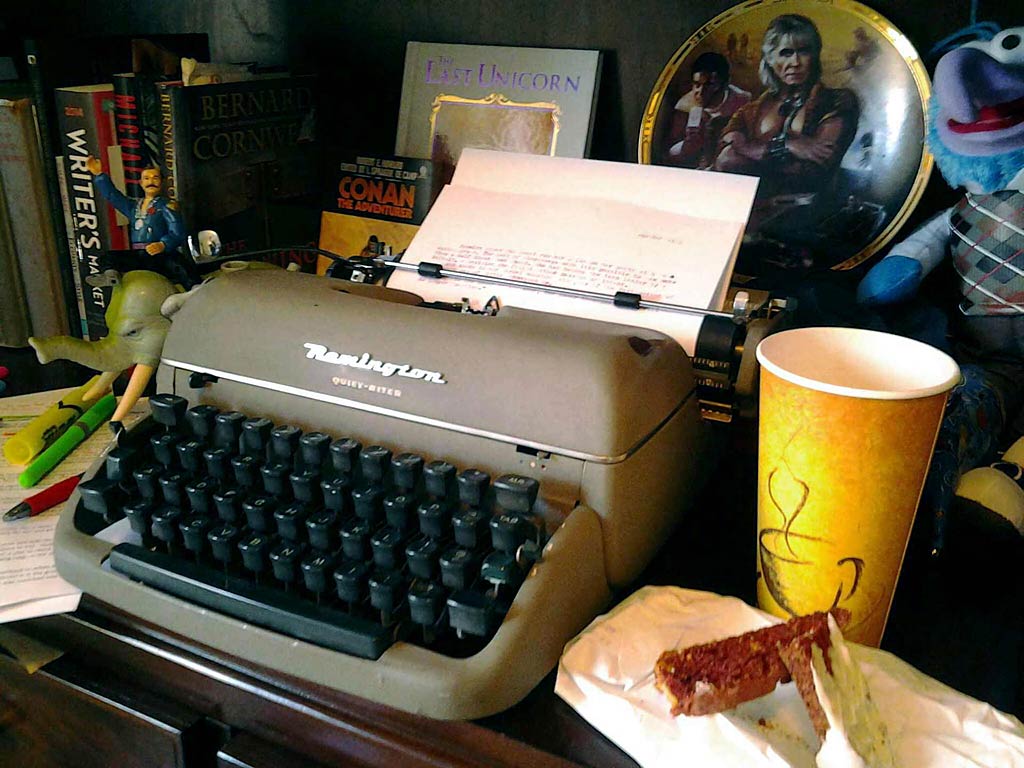
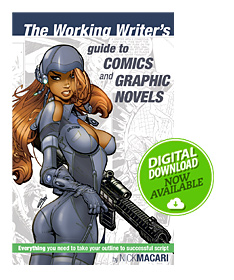
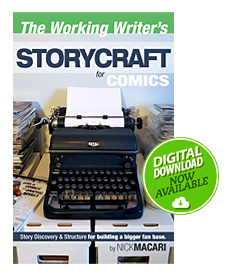
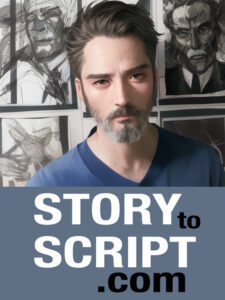
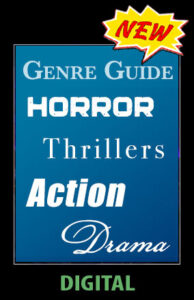
Thank you so much for sharing this! I would love to see an example of this script used in practice. Keep up the amazing work!
You’re welcome Robby. There are samples in the book. Since it’s not letting me attach an image to the comment, I’ll add a sample at the bottom of the post.
Thanks for the comment.
Write on, write often!
-Nick